Benefits Of Disabling Right Click In Website:-
Right-click allows visitors or spammers to copy your Article & image and just spin and paste to the website and much more. The benefits Of Disabling Right Click In Website is that nobody can copy your articles or images from your website they can just read or click on links only.
There are two ways to disable right-click in website:-
Trick No 1
1.To disable right-click in website download the below code:
2.After downloading the code open blogger or WordPress.
3.Copy the code in file and paste it paste code below:-
]]></b:skin>
4.Here you are done with now no one can right-click and copy your text!!
Trick No 2
1.To disable right-click in website download the below code:
2.Copy the code from the downloaded file and paste it as shown below image:
4. here you are done! anyone can select the text but can`t copy it.
NOTE:- To disable right-click in your website use any one of the methods only don`t use both codes in the same website.How to delete footer text in blogger and add custom.
Conclusion:- Apply the same method as above for WordPress also or you can also use a plugin to disable right click on your website.

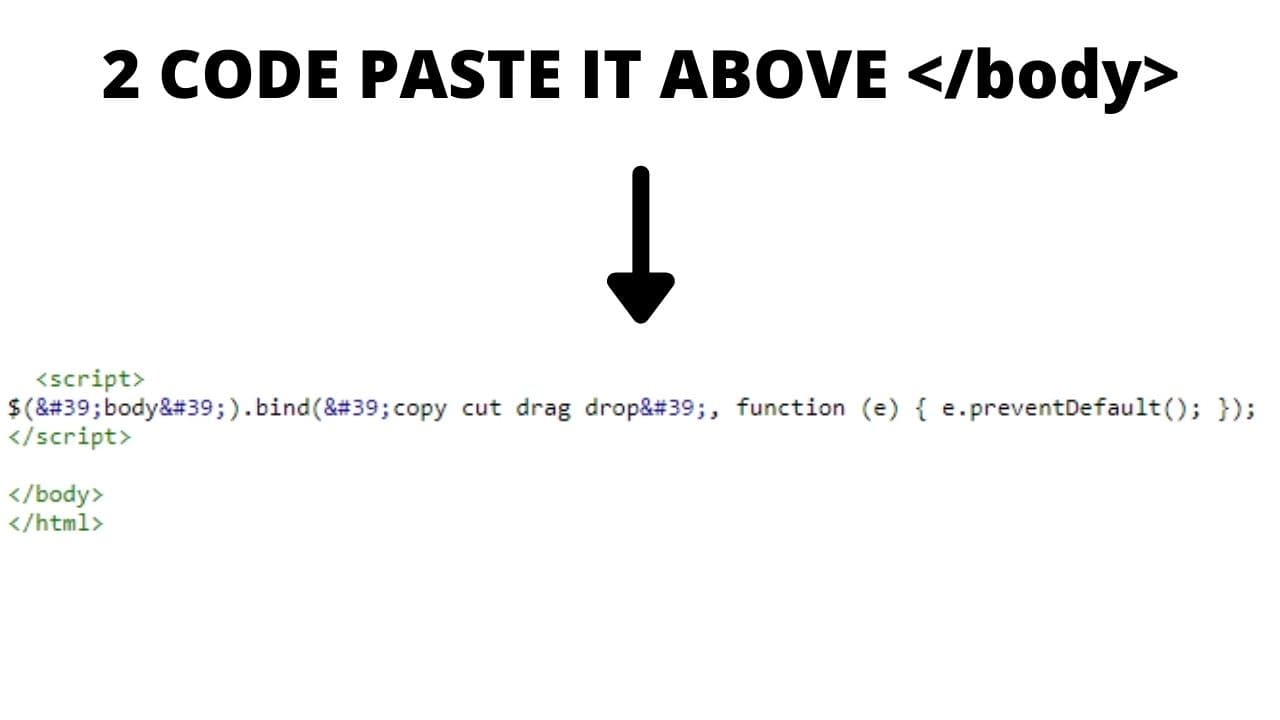
Nice information It Helped Lot
ReplyDelete