Hello, how are you? I hope you are fine. So here we have posted an article on how to generate/ add a Sitemap page In Blogger. So many of you know or not that what is the use of Sitemap Page Or What Is Sitemap.
⯈ What Is Sitemap & Its Use?
A sitemap is a page with full information about your blog or website. It is the page were all you post titles are shown with applied labels or category. Further Sitemap is divided into two parts :
1) HTML Sitemap.
- It is a page that provides all information about your post and labels.
2) XML Sitemap.
- Its is a page listed with your site info that helps google crawlers.
Also Recommended:- Blogging Se Paise Kaise Kamaye In 2021 | Full Guide.
⯈ Step By Step Guide To Generate Sitemap Page For Blogger.
- Login Into Your Blogger Dashboard.
- Goto Pages And Create A New Page.
- In the Title Area Just Type "SITEMAP".

- Now Select Edit With HTML.

- Download The Below Code And paste It Into Html.

- Now Change The Url With Your Website Url As mention Above Image.
- Done Just Publish The page & Submit It In Search Console.
⯈ How to Generate XML Sitemap and submit it.
- Login Into Your Dashboard.
- Goto this website to generate your XML Sitemap. Click Here To Go Website
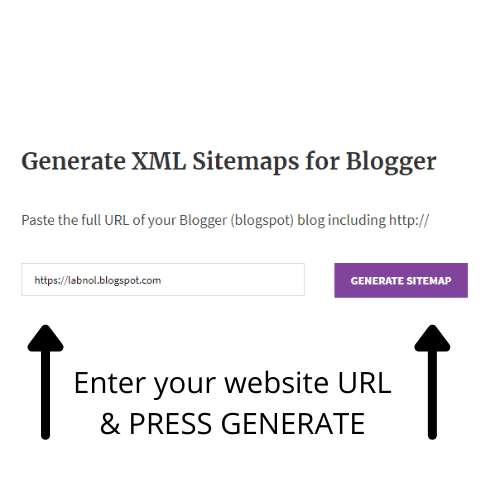
- Enter your website Url and press 'Generate'.
- Now Copy The Code and paste It In Setting>Robots.txt.
- Submit your Sitemap Url In Google Search Console.
Conclusion:- Hope you have done it and been successful, if the code doesn't work on your website then contact us or comment to us we will try to solve it as soon as possible.

How to generate sitemap for Blogger
ReplyDelete